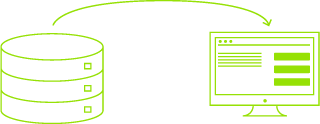Making MS Access Available Online
You have invested years in a highly customized MS Access database to support your unique business needs
Now you want to put the system on the Internet so employees can use it from home, on the road, or from other office locations.
For starters, MS Access was designed to support small groups of users on a LAN, but not for distributed use online or over the web.
There are several work-arounds, but when you exceed the built-in limitations of MS Access (caused by making Access data available online), it is important to understand that you will very likely experience problems.
These problems can include slow application or database performance, corrupt data, application crashing, strange error messages, and even database security issues.
Business Process Optimization
We understand that the payoff for investing in a new system is achieved by increased efficiencies.
When a new system enables your staff to double or even triple their productivity, your business can grow without adding to the single biggest expense: people.
To business owners and management, an optimized system translates directly to bottom-line profit.
We work closely with our clients to identify and exploit opportunities that streamline business processes, eliminate waste and bottlenecks, automate manual procedures, and add new capabilities that make employees jobs easier and more productive.
Our expertise will probe and challenge until the key factors that impact your business inefficiencies are addressed with
Microsoft Access trouble shooting, performance tuning, and debugging services.
If you already have an MS Access database solution up and running, but are experiencing reliability, performance, data integrity or security issues, we can discover and remedy the root cause of the problems and provide MS Access and web based programming solutions that meet your budget requirements and business needs.
Database Conversions and Migrations
We are experts at evaluating complex, in-house database systems that you may have outgrown — frequently built with MS Access and MS Excel — and determining the essential steps needed to convert to a more stable, scalable, and low cost database solution.
If the amount of data in your MS Access database is pushing the file size above 1GB, or the number of simultaneous end users is more than 5 or 6, or if people in your organization require access to your system over the Internet, then chances are pretty good that you are about to (or already have) outgrown the built-in limitations of the MS Access platform.
There are two remedies: migrate the back-end MS Access datastore to SQL Server, then re-connect the existing MS Access front-end forms, queries, and reports to the new SQL Server database.
This approach overcomes many of the performance, datastore, security and multi-user deficiencies of MS Access, makes the system much more stable, and preserves 100% of your investment in (and control over) the MS Access front-end application.
A second option is if users require remote Internet access to the database, you can migrate the entire MS Access application to SQL Server and a web based HTML/ASP application interface.
We can design this web interface to mimic existing MS Access functions, look-and-feel, workflows, etc. Then use the migration to .asp as an opportunity to clean-up, simplify, and streamline the application.
Database Conversions and Migrations
Organizations can outgrow MS Excel for the same reasons as MS Access: spreadsheets become unwieldy to manage.
As more users rely on Excel to perform their job functions, MS Excel can become increasingly risky and expensive to manage.
Excel spreadsheets offer a lot of power to users and can be quickly updated and shared.
But tracking changes to Excel data and maintaining consistent, high data integrity in a multi-user environment is not easy.
If you are finding it increasingly difficult to track user changes to Excel data, or are continually cleaning up missing or invalid data
If Excel spreadsheets are critical to your business and the usability and reliability of Excel is declining while costs and complexity are increasing then it is time to consider migrating to an enterprise class database solution: SQL Server.
Migrations from MS Access and MS Excel database systems to SQL Server can present challenges — the need to manage timely updates to the new system, the integrity of legacy data (duplicate, orphaned, and/or incomplete records are common), and the need to clean-up and optimize the new system for ease-of-use and maintainability.
The good news is that in most cases you can continue to use MS Access and MS Excel to support your ad hoc query and reporting needs!
CCAST has the business experience and engineering skills to help you figure out the best option for your needs, and to successfully navigate many of the obstacles that can block efforts to migrate from an entry level MS Access or MS Excel database to a commercial grade SQL Server database.
Cleaning up legacy usability and data quality issues are frequently part of the database migration effort, and our experience solving many of the common (and uncommon) issues that can arise has made our process both thorough and efficient.